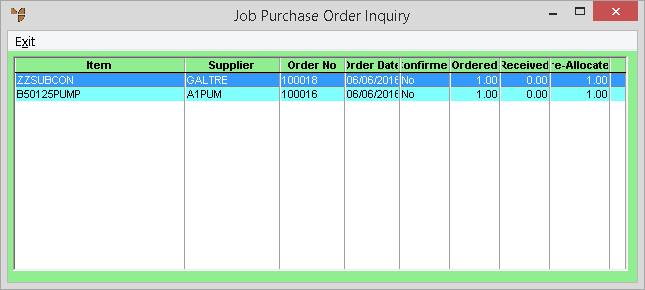
The Job Purchase Order Inquiry displays a list of all items ordered for a job including quantities, suppliers and order numbers.
Refer to "Reports - Job Inquiry".
Micronet displays the Job Purchase Order Inquiry screen showing a list of all items purchased for a job.
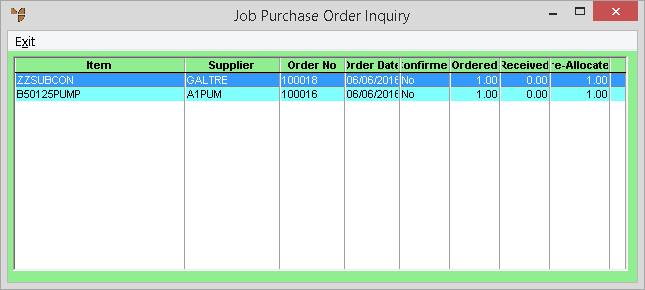
Micronet displays the Select Output Device screen.
|
|
|
Reference For more details on these options, refer to "Selecting the Output for Inquiries and Reports". |
Micronet prints or displays the Job Purchase Order Inquiry.
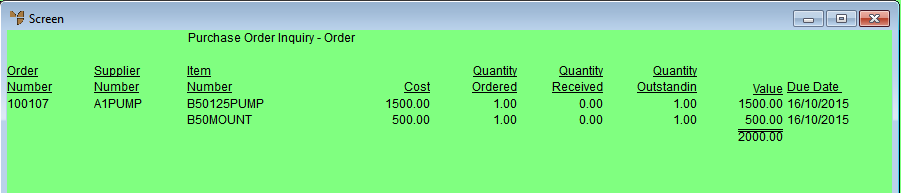
Purchase Order Inquiry - Order